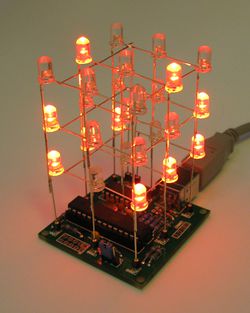LED Cube/en: Unterschied zwischen den Versionen
Marvin (Diskussion | Beiträge) Keine Bearbeitungszusammenfassung |
Marvin (Diskussion | Beiträge) Keine Bearbeitungszusammenfassung |
||
| (26 dazwischenliegende Versionen von 2 Benutzern werden nicht angezeigt) | |||
| Zeile 1: | Zeile 1: | ||
{{ | __NOTOC__ | ||
{{LED Cube Series/en}} | |||
Welcome to the portal to the English LED Cube series. This series consists of several articles, describing construction of and working with the cccgoe 3x3x3 LED Cube. | |||
==Preface== | |||
The purpose of the LED Cube series is to introduce you to soldering at the hobby level. In additional chapters, electronic aspects of the LED Cube will be explained and you will have the chance of learning how to write your own programs for the microcontroller on it. It is thus much less the product, the LED Cube itself, that should be the motivation read this series and to build it, but the knowledge you will gain while doing so. Still - running LED Cubes that are loaded with an interesting animation can be very fascinating. | |||
==Getting Started== | ==Getting Started== | ||
Have a look in the sidebar on the right of this page: This sidebar will accompany you through the LED Cube series. If you simply want to get started, start with Section 0 of Chapter 1: [[LED Cube/Preparation and Requirements|Preparation and Requirements]]. | |||
[[LED Cube/ | |||
If you | If you want to learn more about the LED Cube before starting, just click through the entries in the right sidebar. | ||
==Organizing a Workshop== | |||
In addition to the workshops that are held in the [[Noklab]], we are also able to visit you and give a workshop at your location. Please read [[Rent A Maker]] for more information on this. | |||
==Accessories== | ==Accessories== | ||
| Zeile 27: | Zeile 18: | ||
printed on many 3D printers. | printed on many 3D printers. | ||
[[ | ==Some Nice Pictures Of LED Cubes== | ||
<gallery> | |||
Datei:Nase 20120331 002.jpg | |||
Datei:Nase 20120331 004.jpg | |||
Datei:Nase 20120331 005.jpg | |||
Datei:Nase 20120415 003.jpg | |||
Datei:Nase 20120422 008.jpg | |||
Datei:cube_still.jpg | |||
</gallery> | |||
{{continue|Do you want this series in another language? Go back to [[LED Cube]].}} | |||
[[Category:Bausaetze]] | [[Category:Bausaetze]] | ||
Aktuelle Version vom 30. April 2012, 12:22 Uhr
| LED Cube Series | |
|---|---|
|
Chapter 1: Build Section 0: Preparation and Requirements Section 1: PCB Soldering Manual Section 2: Cube Soldering Manual Section 3: Assembly and Testing | |
|
Chapter 2: Play | |
|
Chapter 3: Learn |
Welcome to the portal to the English LED Cube series. This series consists of several articles, describing construction of and working with the cccgoe 3x3x3 LED Cube.
Preface[Bearbeiten]
The purpose of the LED Cube series is to introduce you to soldering at the hobby level. In additional chapters, electronic aspects of the LED Cube will be explained and you will have the chance of learning how to write your own programs for the microcontroller on it. It is thus much less the product, the LED Cube itself, that should be the motivation read this series and to build it, but the knowledge you will gain while doing so. Still - running LED Cubes that are loaded with an interesting animation can be very fascinating.
Getting Started[Bearbeiten]
Have a look in the sidebar on the right of this page: This sidebar will accompany you through the LED Cube series. If you simply want to get started, start with Section 0 of Chapter 1: Preparation and Requirements.
If you want to learn more about the LED Cube before starting, just click through the entries in the right sidebar.
Organizing a Workshop[Bearbeiten]
In addition to the workshops that are held in the Noklab, we are also able to visit you and give a workshop at your location. Please read Rent A Maker for more information on this.
Accessories[Bearbeiten]
Hefee has created a very cool Case for the PCB, which can be printed on many 3D printers.
Some Nice Pictures Of LED Cubes[Bearbeiten]
|
Do you want this series in another language? Go back to LED Cube. |