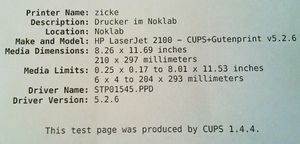Printer: Unterschied zwischen den Versionen
Zur Navigation springen
Zur Suche springen
Penny (Diskussion | Beiträge) |
Penny (Diskussion | Beiträge) |
||
| Zeile 6: | Zeile 6: | ||
The printer is connected to the parallel port of the lab computer. To print, first boot it. Also, plug the power cord into the resceptable nearby. The printer is configured in cups as a shared printer, so you can print locally and from your own laptop. | The printer is connected to the parallel port of the lab computer. To print, first boot it. Also, plug the power cord into the resceptable nearby. The printer is configured in cups as a shared printer, so you can print locally and from your own laptop. | ||
[[File:Nase_20110720_003.jpg|300px|thumb| | Unplug the printer and shut down the lab computer when you're done. | ||
[[File:Nase_20110720_004.jpg|300px|thumb| | |||
[[File:Nase_20110720_003.jpg|300px|thumb|printer location]] | |||
[[File:Nase_20110720_004.jpg|300px|thumb|test page]] | |||
Version vom 20. Juli 2011, 15:54 Uhr
There is a HP Laserjet 2100 in the space. It does neither support color nor duplex printing. Just for your occasional diagram.
To cover our costs, please pay a acceptable fee for your printouts. (Especially for pages that are just black.)
Printing
The printer is connected to the parallel port of the lab computer. To print, first boot it. Also, plug the power cord into the resceptable nearby. The printer is configured in cups as a shared printer, so you can print locally and from your own laptop.
Unplug the printer and shut down the lab computer when you're done.