3D-Drucker/Blender
How to Create a 3D Printable Blender Model[Bearbeiten]
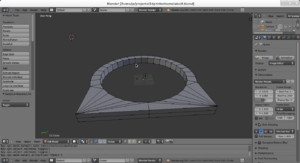
Using Blender to create 3D printable models is easy, if you remember some stuff:
- Make sure you do not have duplicate vertices: [editmode] W -> Delete Doubles
- Always make sure, your objects are manifold: [editmode] [deselect all] Ctrl + Alt + Shift + M
- Make sure all normals of your faces are pointing outwards: [editmode] [select all] Ctrl + N
- Slic3r seems to have problems with coordinates below z-zero from time to time, move your object accordingly.
- Select the objects you want to export, export to STL and have fun!
Fixing Modifier Artifacts[Bearbeiten]
Some modifiers are not really suitable for 3D modeling as they create non-monifold objects. To fix this, find all vertices around non-manifold areas with Ctrl+Alt+Shift+M. Then you have a number of choices:
- Fix is manually, for example by deleting some of the affected vertices, edges or faces and recreate them as you wish
- When two vertices are close enough to each other so it does not matter to the 3D model at the problematic area, just join the vertices.
- If you only wish for a fast solution, use the 'W -> Remove Doubles' feature and increase the threshold.
If Nothing Helps[Bearbeiten]
... there is always http://cloud.netfabb.com/