Printer
There is a HP Laserjet 2100 in the space. It does neither support color nor duplex printing. Just for your occasional diagram.
To cover our costs, please pay a acceptable fee for your printouts - Especially for pages that are just black.
Printing
Vor dem Drucken ueberpruefen, ob Bauteile des E-Labs oben in den Drucker gefallen sind, wenn ja entfernen.
The printer is connected to the parallel port of the lab computer. To print, first boot it. Also, plug the power cord into the resceptable nearby (Die Steckdose neben dem FI-Schalter). The printer is configured in cups as a shared printer, so you can print locally and from your own laptop.
Unplug the printer and shut down the lab computer when you're done.

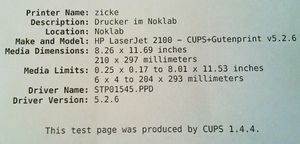
Papier nachlegen
Das unterste Fach ist fuer Papier.
Probleme
Wenn nur die orangene Leuchte blinkt, handelt es sich wahrscheinlich um einen Papierstau. Die Kartusche kann entfernt werden, um an das gestaute Papier zu gelangen.
Bei anderen Problemen, lade dir das Benutzerhandbuch von http://bizsupport1.austin.hp.com/bc/docs/support/SupportManual/bpl06469/bpl06469.pdf runter, um die Warnleuchten zu interpretieren.