LED Cube/PCB Soldering Manual
A full schematic of the PCB can be downloaded here: Datei:Cube.pdf.
USB Resistors
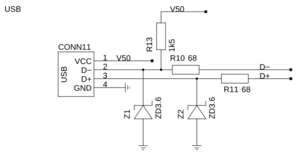
First we solder R10, R11, R13, Z1 and Z2. As all resistors we are using in this project, their orientation is not relevant. You can see the resistor values in the schematic or in the table below, together with the color code marking:
| Name | Value | Color Code |
|---|---|---|
| R10 | 68 Ohm | 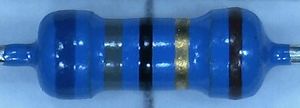 (blau-grau-schwarz-gold-braun) (blau-grau-schwarz-gold-braun)
|
| R11 | 68 Ohm | 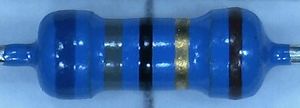 (blau-grau-schwarz-gold-braun) (blau-grau-schwarz-gold-braun)
|
| R13 | 1500 Ohm | 
|
USB Zener Diodes
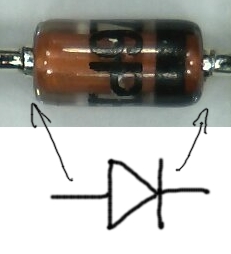
Additionally, we need two 3.6 V Zener diodes for the data lines, Z1 and Z2. Here, you have to pay attention to their orientation. The (black) line on the diode is the same as the single line on the symbol (as opposed to the triangle) that is printed onto the PCB. You can see that in the figure on the left.
Reset Resistor
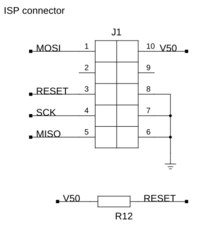
The Reset pin gets a 10 kOhm resistor R12 to the 5 V line. Again, have a look in the table for the correct color markings. Orientation is irrelevant.
| Name | Value | Color Code |
|---|---|---|
| R12 | 10 kOhm | 
|
Column Resistors
@todo
Column and Row Connectors
@todo
Capacitors
We need four capacitors, two times 100 nF (C1, C2) and two times 22 pF (C3, C4). See the schematic at the left or the table below for their values and positions. Again, all four devices are symmetric and orientation is irrelevant.
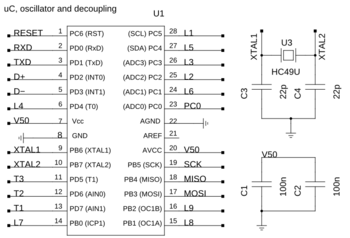
| Name | Value | Marking |
|---|---|---|
| C1 | 100 nF | 104 |
| C2 | 100 nF | 104 |
| C3 | 22 pF | 220 |
| C4 | 22 pF | 220 |
Crystal
Now you should add the 16 MHz crystal U3. You do not have to care about its orientation.
-
16 MHz Crystal
Transistor Array
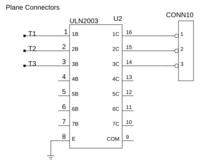
Now add the transistor array U2. Pay attention to the orientation! There is a marker in the package that can also be seen on the PCB.
Microcontroller socket
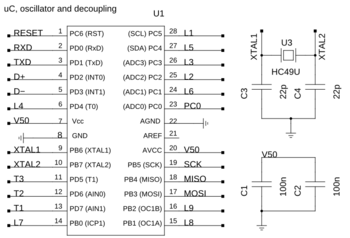
Add the microcontroller socket to the PCB at U1. As with the Transistor array, there is a small marker on the package which should be on the same side as the marker on the PCB.
USB Socket
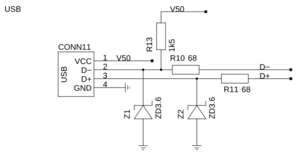
Now add the USB socket. This should be straightforward. You should solder the two big shield connectors on the side, not just plug them in, to increase the stability.
Bootloader Jumper
Now we need the bootloader Jumper CONN12.
