Drawdio: Unterschied zwischen den Versionen
Zur Navigation springen
Zur Suche springen
Keine Bearbeitungszusammenfassung |
Marvin (Diskussion | Beiträge) Keine Bearbeitungszusammenfassung |
||
| Zeile 1: | Zeile 1: | ||
This Drawdio is a clone of the famous [http://web.media.mit.edu/~silver/drawdio/ Drawdio by Jay Silver]. This design is optimized to be cheap enough and have a component orientation that makes soldering quite easy, so you can train soldering SMT components for the first time. This the Drawdio accompanies our SMT soldering workshop. | This Drawdio is a clone of the famous [http://web.media.mit.edu/~silver/drawdio/ Drawdio by Jay Silver]. This design is optimized to be cheap enough and have a component orientation that makes soldering quite easy, so you can train soldering SMT components for the first time. This the Drawdio accompanies our SMT soldering workshop. | ||
==Schematic== | |||
[[File:Drawdio.pdf]] | |||
[[Datei:Drawdio1.jpg|thumb|400px]] | [[Datei:Drawdio1.jpg|thumb|400px]] | ||
Version vom 12. Mai 2012, 19:01 Uhr
This Drawdio is a clone of the famous Drawdio by Jay Silver. This design is optimized to be cheap enough and have a component orientation that makes soldering quite easy, so you can train soldering SMT components for the first time. This the Drawdio accompanies our SMT soldering workshop.
Schematic
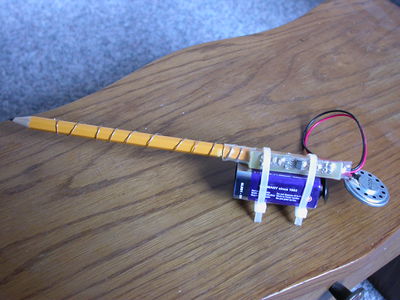
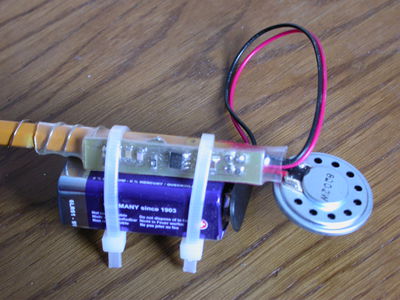
Getting the Design Data
You can checkout the git repository with the gschem schematics and geda pcb board file:
git clone http://www.0x53a.de/git/drawdio