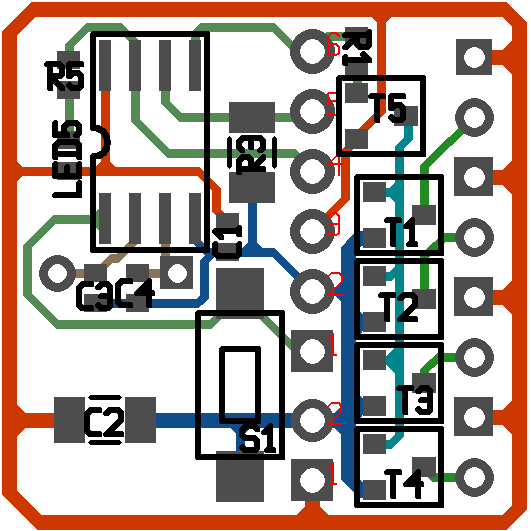TVBGone/en: Unterschied zwischen den Versionen
Marvin (Diskussion | Beiträge) Keine Bearbeitungszusammenfassung |
|||
| (10 dazwischenliegende Versionen von 4 Benutzern werden nicht angezeigt) | |||
| Zeile 1: | Zeile 1: | ||
[[Datei:tvbgone.png|right|200px|thumb|left|TVbgone with two SMD LEDs and two normal 5mm LEDs]]This is a clone of the normal [http://www.ladyada.net/make/tvbgone/index.html TVBGone Kit]. TVBGone is a board | [[Datei:tvbgone.png|right|200px|thumb|left|TVbgone with two SMD LEDs and two normal 5mm LEDs]]This is a clone of the normal [http://www.ladyada.net/make/tvbgone/index.html TVBGone Kit]. TVBGone is a board that tries to switch off every TV device. This one is built with almost only SMD parts, this board is smaller than the original. | ||
== PCB == | == PCB == | ||
| Zeile 18: | Zeile 18: | ||
P2: | P2: | ||
1 - | 1 - Vcc | ||
2 - GND | 2 - GND | ||
| Zeile 28: | Zeile 28: | ||
===Necessary=== | ===Necessary=== | ||
{| border="1" | {| border="1" | ||
! Designator | ! Designator !! Value !! Part-No !! Price / EUR !! Count !! Sum / EUR | ||
! Value | |- | ||
! Part-No | | R1 || 1 kΩ, 0805 || R: || 0.01 || 1 || 0.01 | ||
! Price / EUR | |||
! Count | |||
! Sum / EUR | |||
|- | |- | ||
| | | R3 || 10 kΩ, 1206 || R: || 0.01 || 1 || 0.01 | ||
| | |||
| R: | |||
| 0.01 | |||
| 1 | |||
| 0.01 | |||
|- | |- | ||
| | | R5 || 470 Ω, 0603 || R: || 0.01 || 1 || 0.01 | ||
| | |||
| 470 Ω, 0603 | |||
| R: | |||
| 0.01 | |||
| 1 | |||
| 0.01 | |||
|- | |- | ||
| C1 | | C1 || 100nF, 0603 || C: || 0.01 || 1 || 0.01 | ||
| 100nF, 0603 | |||
| C: | |||
| 0.01 | |||
| 1 | |||
| 0.01 | |||
|- | |- | ||
| C2 | | C2 || 100uF || 100uF,1206 || 0.34 || 1 || 0.34 | ||
| 100uF | |||
| 100uF,1206 | |||
| 0.34 | |||
| 1 | |||
| 0.34 | |||
|- | |- | ||
| C3, C4 | | C3, C4 || 22pF 0603 || C: || 0.01 || 2 || 0.02 | ||
| 22pF 0603 | |||
| C: | |||
| 0.01 | |||
| 2 | |||
| 0.02 | |||
|- | |- | ||
| T1-T4 || NPN SOT23 || BC817 || 0.04 || 4 || 0.16 | |||
|- | |- | ||
| | | T5 || PNP SOT23 || BC807 || 0.04 || 1 || 0.04 | ||
| | |||
| | |||
| 0.04 | |||
| | |||
| 0. | |||
|- | |- | ||
| | | XTAL1 || 8Mhz hc49 || Q 8 MHZ HC 49/US-SMD || 0.26 || 1 || 0.26 | ||
| | |||
| | |||
| 0. | |||
| 1 | |||
| 0. | |||
|- | |- | ||
| | | LED5 || yellow 0603 || || 0.01 || 1 || 0.01 | ||
| | |||
| | |||
| 0. | |||
| 1 | |||
| 0. | |||
|- | |- | ||
| | | uC || SOIC || ATTINY85V-10SU || 1.95 || 1 || 1.95 | ||
| | |||
| | |||
| | |||
| 1 | |||
| | |||
|- | |- | ||
| | | P1, P2 || 6 Pol, 2 Pole || || 0.24 || 1 || 0.24 | ||
| | |||
| | |||
| | |||
| 1 | |||
| | |||
|- | |- | ||
| | | S1 || switch || || ? || 1 || ? | ||
| | |||
| | |||
| | |||
| 1 | |||
| | |||
|- | |- | ||
| colspan="5"| Sum || 2.86 | |||
| colspan="5"| Sum | |||
| 2.86 | |||
|} | |} | ||
| Zeile 135: | Zeile 63: | ||
{| border="1" | {| border="1" | ||
! Designator | ! Designator !! Value !! Part-No !! Price / EUR !! Count !! Sum / EUR | ||
! Value | |||
! Part-No | |||
! Price / EUR | |||
! Count | |||
! Sum / EUR | |||
|- | |- | ||
| LED1 | | LED1 - LED4 || side LED 950nm,60° || Q65110A2463 || 0.35 || 4 || 1.40 | ||
| side LED 950nm,60° | |||
| Q65110A2463 | |||
| 0.35 | |||
| 4 | |||
| 1.40 | |||
|- | |- | ||
| LED1 | | LED1 - LED4 || 5 mm, 950 nm, 10° || Q62703Q1820 || 0.27 || 4 || 1.08 | ||
| 5 mm, 950 nm, 10° | |||
| Q62703Q1820 | |||
| 0.27 | |||
| 4 | |||
| 1.08 | |||
|} | |} | ||
===Battary Connector=== | |||
{| border="1" | |||
! Designator !! Value !! Part-No !! Price / EUR !! Count !! Sum / EU | |||
|- | |||
|P2 ||Batterypack || {{pollin|94-270086}} || 0.25 || 1 || 0.25 | |||
|- | |||
| ||Batteryclip || {{pollin|94-270188}} || 0.15 || 1 || 0.15 | |||
|} | |||
==Tutorial== | |||
===Part I=== | |||
# Start soldering with the uC (ATTINY85V) | |||
# C3 and C4 both 22pF,0603 | |||
# Go on with R3(1 kΩ, 0805) and C1(100nF,0603) | |||
# With soldering the plug connector and the Batteryclip you ended this part - Mind the polarity of the battery clip! | |||
# XTAL1 (8 MHz, on the other side) | |||
===Part II - Programming === | |||
All parts are on the PCB - now start with programming the board. | |||
# download the firmware v1.2 from [http://www.ladyada.net/make/tvbgone/download.html TVBGone/download.html] and use a programmer of your choice. The software you need is descibed on this site: [[AVR Toolchain]]). | |||
# test for short circuit | |||
# plug in the programmer Port P1 | |||
# change in the Makefile to the right Programmer/Port: | |||
... | |||
#AVRDUDE_PROGRAMMER = usbtiny | |||
AVRDUDE_PROGRAMMER = usbasp | |||
#AVRDUDE_PROGRAMMER = stk500v2 | |||
#AVRDUDE_PORT = com3 # programmer connected to serial device | |||
AVRDUDE_PORT = usb | |||
... | |||
# run '''make full''' | |||
===Part III=== | |||
Take the next part of your choice and solder it :) Please mind the polarity of LED5 (for the actual package, the green dot is the cathode)! | |||
===Testing=== | |||
Now you are ready for testing see [http://www.ladyada.net/make/tvbgone/test.html TVBGone/test.html]. | |||
===Testing Advanced=== | |||
Go to your electronic store of your choice and test :) | |||
__FORCETOC__ | __FORCETOC__ | ||
[[Category:Projekte]] | [[Category:Projekte]][[Category:Bausaetze]][[Category:En]] | ||
Aktuelle Version vom 15. April 2012, 03:23 Uhr
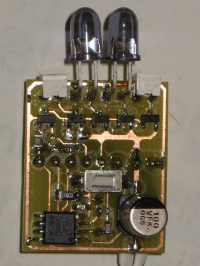
This is a clone of the normal TVBGone Kit. TVBGone is a board that tries to switch off every TV device. This one is built with almost only SMD parts, this board is smaller than the original.
PCB[Bearbeiten]
P1:
1 - Reset
2 - GND
3 - Vcc
4 - SCK
5 - MISO
6 - MOSI
P2:
1 - Vcc
2 - GND
BOM[Bearbeiten]
Necessary[Bearbeiten]
| Designator | Value | Part-No | Price / EUR | Count | Sum / EUR |
|---|---|---|---|---|---|
| R1 | 1 kΩ, 0805 | R: | 0.01 | 1 | 0.01 |
| R3 | 10 kΩ, 1206 | R: | 0.01 | 1 | 0.01 |
| R5 | 470 Ω, 0603 | R: | 0.01 | 1 | 0.01 |
| C1 | 100nF, 0603 | C: | 0.01 | 1 | 0.01 |
| C2 | 100uF | 100uF,1206 | 0.34 | 1 | 0.34 |
| C3, C4 | 22pF 0603 | C: | 0.01 | 2 | 0.02 |
| T1-T4 | NPN SOT23 | BC817 | 0.04 | 4 | 0.16 |
| T5 | PNP SOT23 | BC807 | 0.04 | 1 | 0.04 |
| XTAL1 | 8Mhz hc49 | Q 8 MHZ HC 49/US-SMD | 0.26 | 1 | 0.26 |
| LED5 | yellow 0603 | 0.01 | 1 | 0.01 | |
| uC | SOIC | ATTINY85V-10SU | 1.95 | 1 | 1.95 |
| P1, P2 | 6 Pol, 2 Pole | 0.24 | 1 | 0.24 | |
| S1 | switch | ? | 1 | ? | |
| Sum | 2.86 | ||||
Infrared LEDs[Bearbeiten]
The perfect LEDs aren't found till now. The SMD LEDs have a too big opening angle, so the power is not enough for switching the TV off. On the other hand with 10° you have to target very perfectly... Another problem is that the board haas a bug for the SMD LEDs, if these are solded, they can create a short circuit, but this will be fixed for the next version.
| Designator | Value | Part-No | Price / EUR | Count | Sum / EUR |
|---|---|---|---|---|---|
| LED1 - LED4 | side LED 950nm,60° | Q65110A2463 | 0.35 | 4 | 1.40 |
| LED1 - LED4 | 5 mm, 950 nm, 10° | Q62703Q1820 | 0.27 | 4 | 1.08 |
Battary Connector[Bearbeiten]
| Designator | Value | Part-No | Price / EUR | Count | Sum / EU |
|---|---|---|---|---|---|
| P2 | Batterypack | Vorlage:Pollin | 0.25 | 1 | 0.25 |
| Batteryclip | Vorlage:Pollin | 0.15 | 1 | 0.15 |
Tutorial[Bearbeiten]
Part I[Bearbeiten]
- Start soldering with the uC (ATTINY85V)
- C3 and C4 both 22pF,0603
- Go on with R3(1 kΩ, 0805) and C1(100nF,0603)
- With soldering the plug connector and the Batteryclip you ended this part - Mind the polarity of the battery clip!
- XTAL1 (8 MHz, on the other side)
Part II - Programming[Bearbeiten]
All parts are on the PCB - now start with programming the board.
- download the firmware v1.2 from TVBGone/download.html and use a programmer of your choice. The software you need is descibed on this site: AVR Toolchain).
- test for short circuit
- plug in the programmer Port P1
- change in the Makefile to the right Programmer/Port:
... #AVRDUDE_PROGRAMMER = usbtiny AVRDUDE_PROGRAMMER = usbasp #AVRDUDE_PROGRAMMER = stk500v2 #AVRDUDE_PORT = com3 # programmer connected to serial device AVRDUDE_PORT = usb ...
- run make full
Part III[Bearbeiten]
Take the next part of your choice and solder it :) Please mind the polarity of LED5 (for the actual package, the green dot is the cathode)!
Testing[Bearbeiten]
Now you are ready for testing see TVBGone/test.html.
Testing Advanced[Bearbeiten]
Go to your electronic store of your choice and test :)