Drawdio
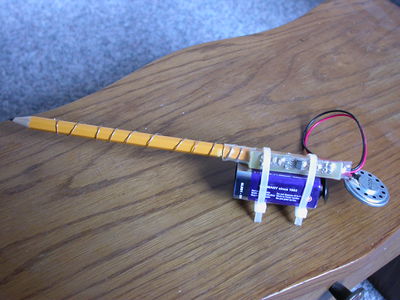
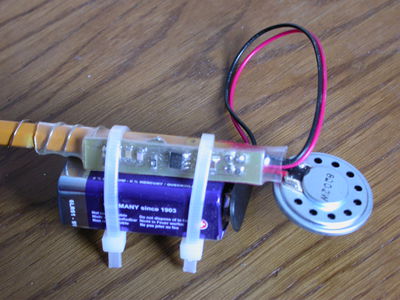
This Drawdio is a clone of the famous Drawdio by Jay Silver. This design is optimized to be cheap enough and have a component orientation that makes soldering quite easy, so you can train soldering SMT components for the first time. This the Drawdio accompanies our SMT soldering workshop.
Schematic
Getting the Design Data
You can checkout the git repository with the gschem schematics and geda pcb board file:
git clone http://www.0x53a.de/git/drawdio
Building Tutorial
555 Timer
We start with soldering the 555 Timer IC. For this, first think about how it has to be placed on the PCB. The area should be relatively easy to determine, you can do this either by the form of the pads where the legs will be soldered to or by the name: The place is marked "U1".
Then the orientation of this device is important. You can see a notch on the IC marker on the PCB. On the IC this side is also marked, for example by a dot or a thick line.
- Now add a little bit of tin to the upper left pad on PCB. Do this by heading up the pad with your soldering iron and then applying tin to the pad, not the tip.
- Grab the IC with your tweezers in your lead hand. Grab the soldering iron with your other hand. Heat up the pad you just added solder to and then place the IC correctly onto the PCB. It should now be held in place by the one solder joint, even if this joint does not look very nice right now.
- Solder all other joints, one by one.
- Heat up the first joint and add a little bit of solder. The joint should then look nice and shiny.
Rectifier Diode
To protect your drawdio from anybody who tries to insert the battery in reverse, add a diode of type 4N400x (wher the x can be anything from 1 to 7). Again, the place is marked with D1. On the PCB, you will also see a diode sign. This sign can be decomposed into a triangle and a single line. The diode is correctly aligned if the single line of the diode symbol is on the same side as the line marker on the diode itself.
Go forth as last time. Add solder to one pad. Grab the diode into your lead hand, heat up the solder and place the diode. Then solder the other side of the diode. Afterwards, resolder the first joint.
Timing Capacitor
Now we add the timing capacitor. This capacitor can be anything from 200 to 1000 pF. A greater capacitance will tune your drawdio to oscillate at lower frequencies. The capacitor should be soldered to the place marked as C2. The orientation is irrelevant, as are all orientations of the remaining SMT components we solder in this tutorial.
Decoupling and Blocking Capacitors
Now we need some 100 nF capacitors. They belong to C1, C3 and C4. Use the same method as previously to solder them.
Timing Resistors
At last we solder the resistors that determine the timing operation of the 555. Add a 10k Resistor to R1 and a 300k Resistor to R2 using the established method.
Battery Connector
Add the batter connector to the two pins labeled "PWR". The black (or negative) lead of the connector goes into the hole with the round pad. The red (or positive) lead belongs into the hole with the quadratic pad.